1、确认邮箱开启imap后,打开outlook2016,点左上角 "开始”-- “帐户设置”

2、在帐户设置向导中点 "新建"
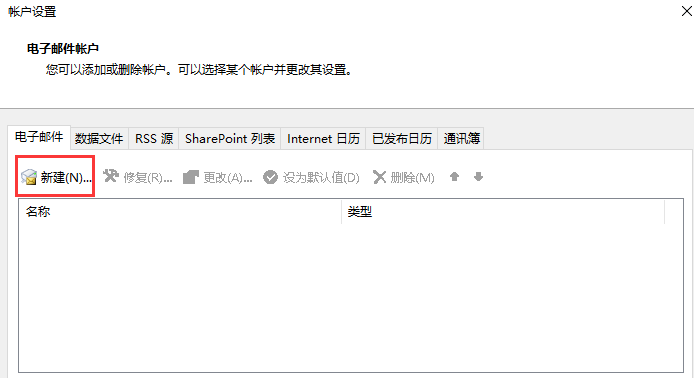
3、选择 "手动设置或其他服务器类型”然后下一步

4、选择 "POP或IMAP”然后下一步
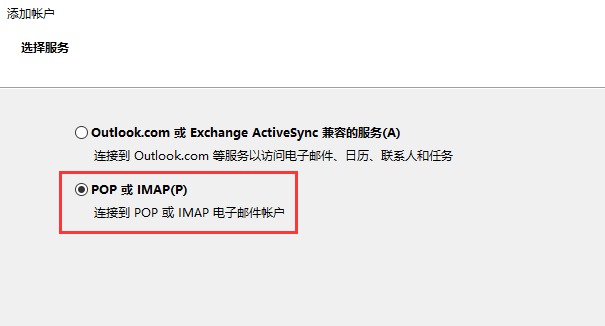
5、填写好邮箱及服务器信息后点 “其他设置"。
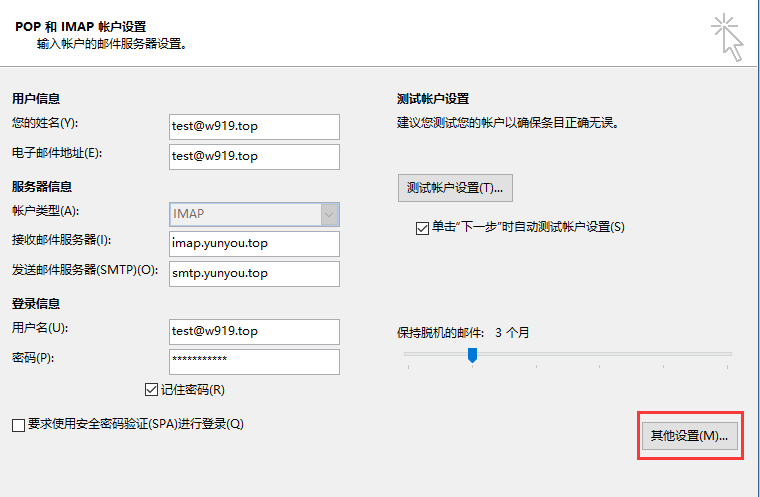
6、在其他设置中 "发送服务器" 中选择 "我的发送服务器要求验证”"使用与接收邮件服务器相同的设置”
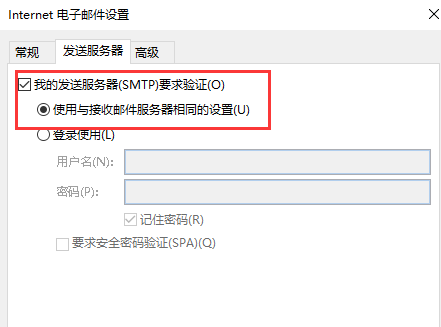
7、点确定返回点下一步,如果没问题就可以收到outlook的测试邮件。
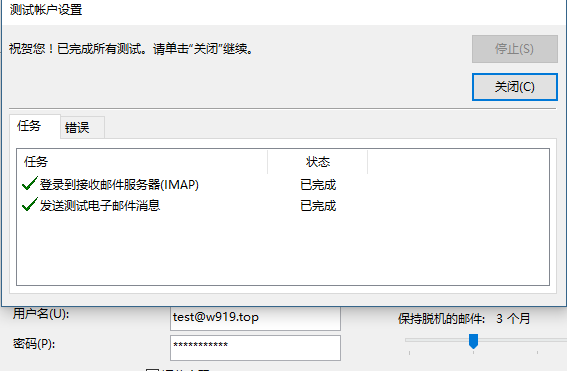
“特别声明:以上作品内容(包括在内的视频 图片或音频)为国通网旗下企业用户上传并发布 本平台仅提供信息存储空间服务。
Notice: The content of the above works (including video, pictures or audio) is uploaded and published by GuTon's enterprise users, and this platform only provides information storage space services.
Notice: The content of the above works (including video, pictures or audio) is uploaded and published by GuTon's enterprise users, and this platform only provides information storage space services.































